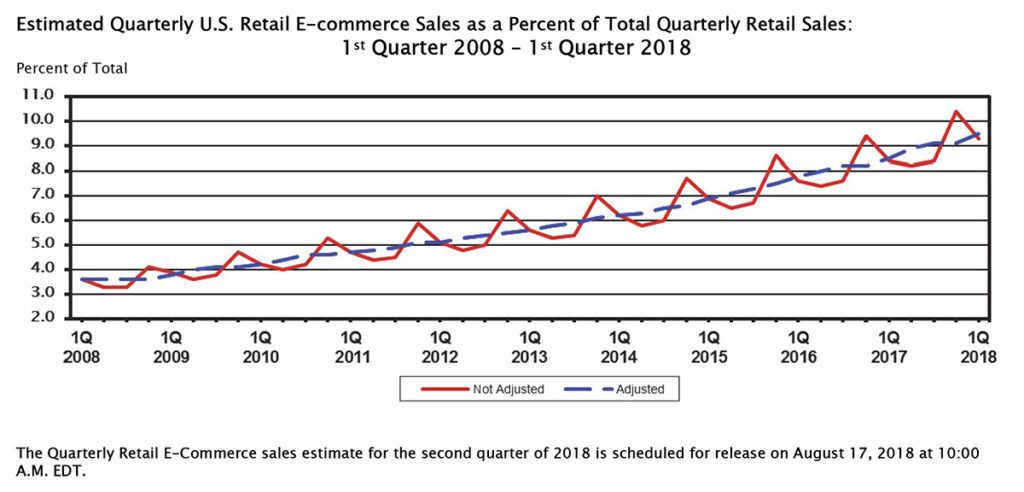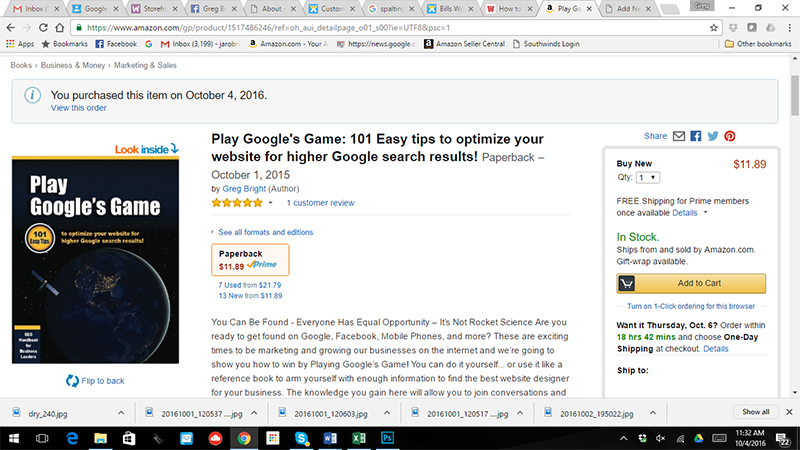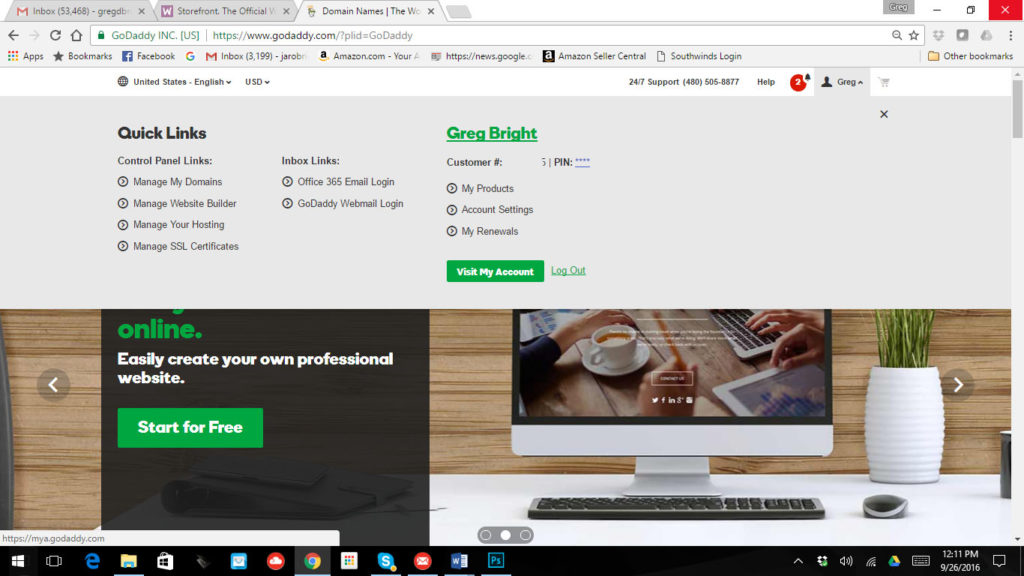SEO Instructor Bio for the University of Texas Website
Greg Bright is a manufacturer, patent holder, and author of two books on Search Engine Optimization (SEO). He has been teaching other entrepreneurs how to win at SEO using practical, real world examples from his own businesses through the Center for Professional Education (CPE) since 2009.

Greg believes that the internet is one of our best marketing tools – increasing in importance every day as new generations of buyers and sellers enter the economy. Young buyers don’t remember life before the internet, and seasoned buyers are changing their habits.
Today, Greg manufactures his own products and represents other manufacturers, focusing most of his attention on the energy sector. The oil & gas industry is a market that you might think is internet-averse. However, Greg drives 90% of his new business through internet marketing by focusing on SEO.
Google and other search engines look for properly optimized content in the form of text, images, and video. Greg shows his students easy ways to create great content to capture the attention of buyers – while leveraging adjacent tools such as Google Maps, YouTube, and Google Image Search to increase their website traffic. His holistic approach is important because Google is connecting the dots between all internet platforms in their ranking process.
As opposed to traditional advertising where sellers pursue potential customers, the internet is a place where customers actively search for sellers. It’s accessible 24-7 from a device that fits in everyone’s pocket. Greg’s central question is this: “Will buyers find you or your competition first?”
Experience and Credentials
After owning two successful Ace Hardware stores in Houston, Texas, Greg knew a thing or two about retail. While operating the stores, Greg earned a B.A. degree in Marketing, then sold the stores to go to work for Ace Hardware Corporation where he consulted hundreds of Ace store owners on business growth strategies. After a successful tenure at Ace, Greg worked for AT&T in their internet advertising division for five years, before launching his manufacturing business and mastering the internet processes required to succeed.