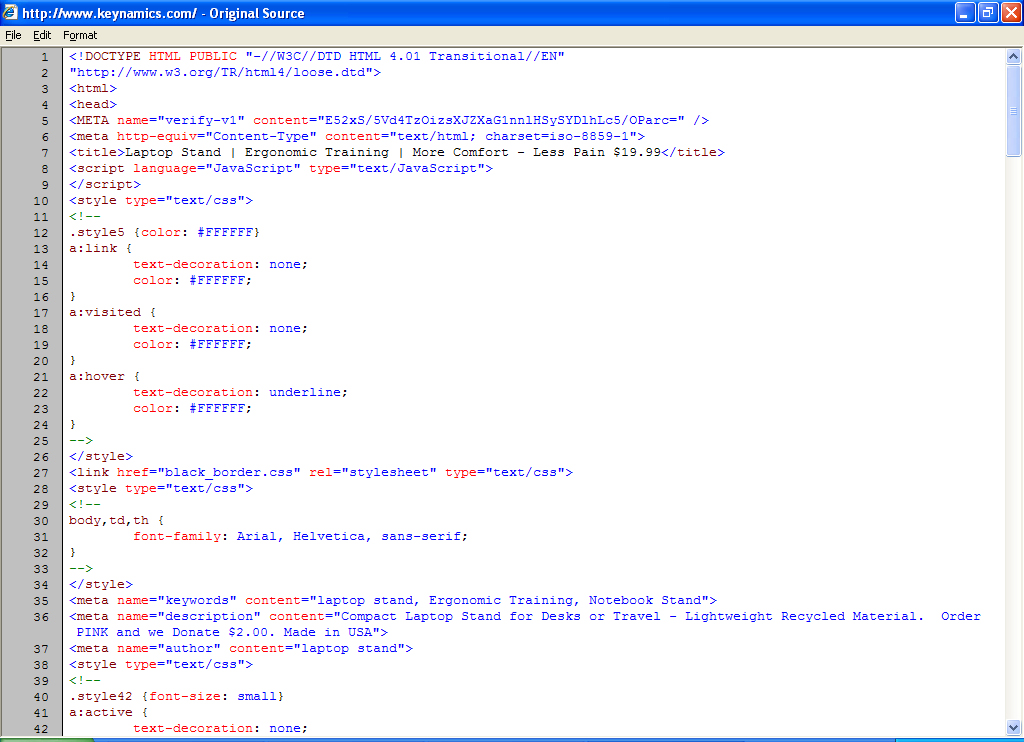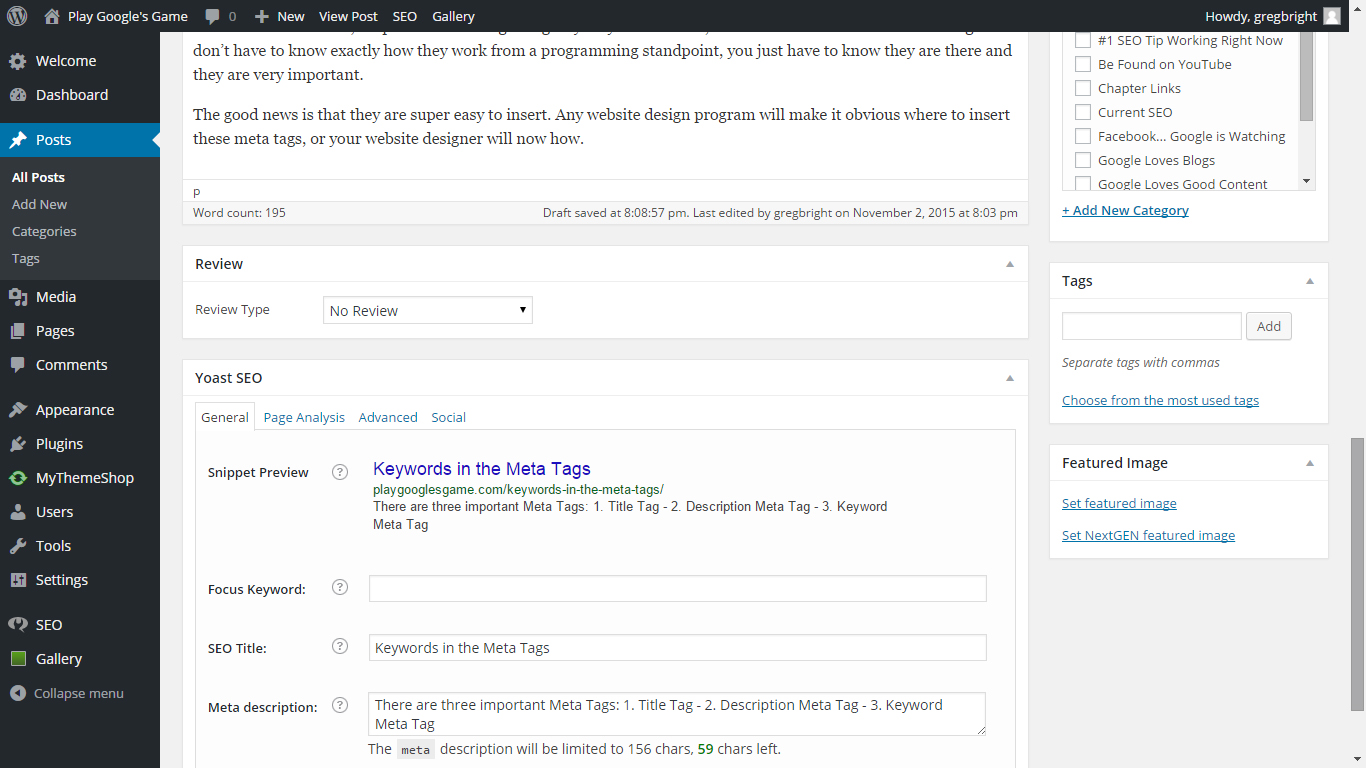Keywords for Local Business
Keywords for Local Business
For those of us that want local business, be absolutely sure to include the name of your city, or the area/suburb of your city, as the central theme for your keyword strategy. Furthermore, it should be the first word in any keyword phrase.
It’s much easier to rank high for a keyword along with your city name than trying to outrank the entire world for that keyword!
Note: Be sure and register your local business address in as many places as you can. Directories are a great place to register. For example, on Google Maps, Yelp, YellowPages, Yahoo Local, Bing, BBB.org, Angies List, Superpages, Citysearch.
Popular Directories
Here is a short list of major directories:
• BingPlaces.com
• Smallbusiness.yahoo.com/local-listings
• Dmoz.org
• YellowPages.com
• SuperPages.com
• LinkedIn.com
• MerchantCircle.com
• Yelp.com
• AngiesList.com
• CitySearch.com
• Yellowbot.com
• Whitepages.com
• BBB.org
• Manta.com
• Foursquare.com