ADA Website Compliance
It’s Still a Grey Area – But you should go ahead and do it. Google will reward you with higher rankings. Disabled users will appreciate and support you.
https://www.theedigital.com/blog/does-my-website-need-to-be-ada-compliant
It’s Still a Grey Area – But you should go ahead and do it. Google will reward you with higher rankings. Disabled users will appreciate and support you.
https://www.theedigital.com/blog/does-my-website-need-to-be-ada-compliant
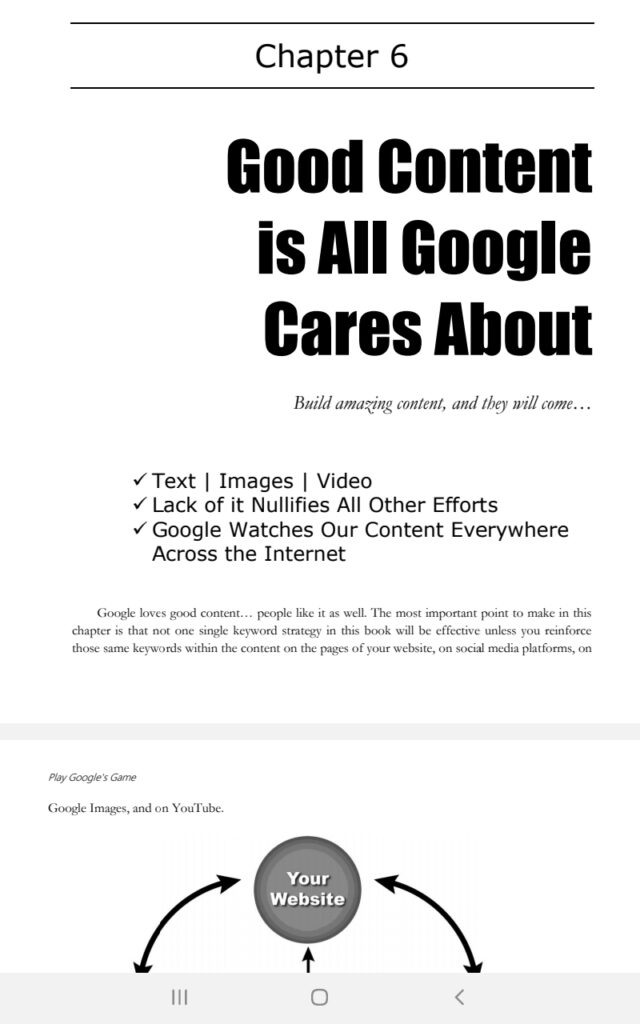
Great #WebsiteContent
By now I’m sure all business owners have figured out the value of a #BlogPage on your website. This is one of the best (and up-to-date) articles I have seen on creating GREATER content. I devoted a whole chapter to this topic, glad to see my recommendations are still relevent!
“Today, you should be creating greater content – content that informs, excites, and enriches the lives of your readers.”
https://www.searchenginejournal.com/create-greater-content/377612/amp/
Any link is a good link, as long as it is a natural link. In other words, you didn’t pay someone to place it on your website.
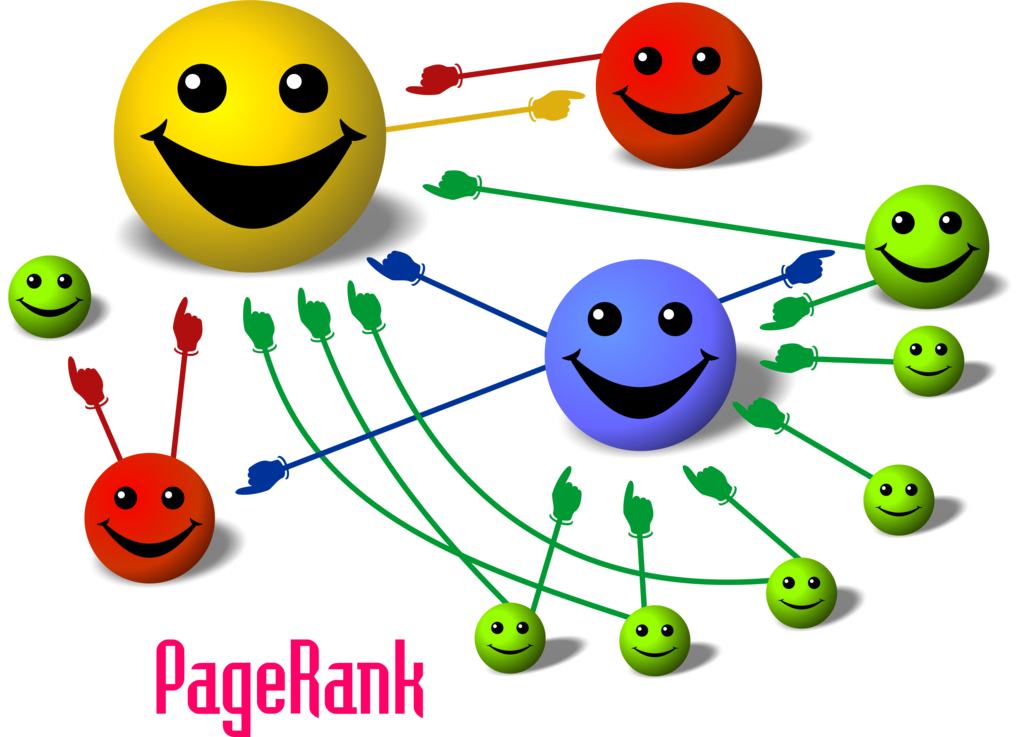
“The better strategy is focusing on why the top ranked sites are top ranked.”
https://www.searchenginejournal.com/google-links-and-rankings/359722/
Natural, Organic #Backlinks good… Spammy bad
https://www.searchenginejournal.com/google-on-web-2-0-link-strategy-spam/359896/
SEO advice – Straight from Google.
#Backlinks continue to be the bane of SEO. Of course it was how Google originally got started, by ranking websites solely on the number of backlinks (that was kind of a no brainer)
Fast forward to today… In general…
“Activities in which you are in control of the link are the kinds that Google has focused on removing their link power.”
However, Google’s latest advice focuses on promoting your website in order to get backlinks. Just as any normal business promotion would go. Then, AND ONLY THEN will Google count that Link. WHY? Because you were NOT in control of receiving that link.
My guess is that they have some badass algorithm to catch the backlinks that YOU control, versus natural organic links from folks that actually like your site.
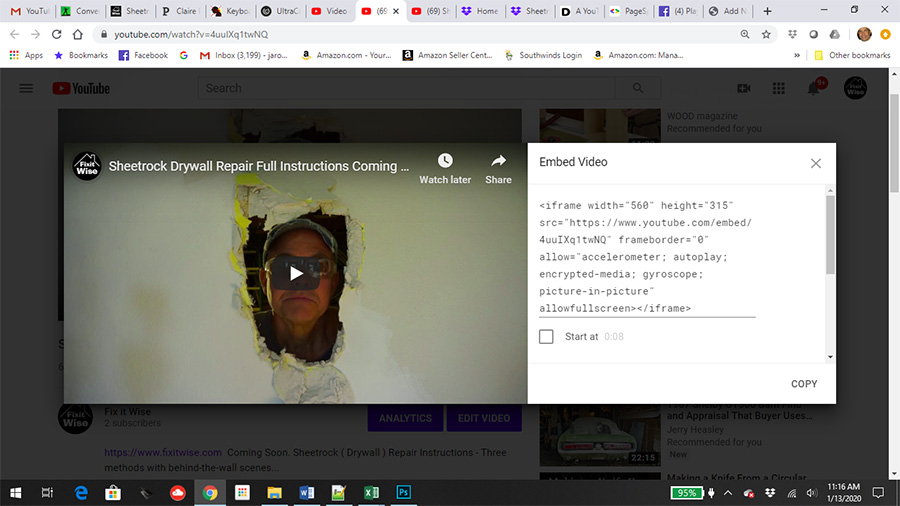
Is embedding YouTubes into your website good for #SEO ?? We are currently studying this issue… #YouTubeOnPageSEO … We’re not talking about optimizing YouTube videos for higher ranking on YouTube itself – that’s a must do and we have devoted a whole chapter to it in or book.
We’re talking about embedding the YouTube player into your website which allows your video to play in that window on your website. We are studying this issue. Note, for some weird reason, embedding actually slows down your page load speed, which is a conundrum, since Google wants us to show good content and Google owns YouTube??? – More on this later. HOWEVER – Note that you should add some extra code to the embed code that Google gives you so that YouTube does not show related videos form your competition. Adding the parameter rel=0 will only show related videos from YOUR YouTube channel – which is a great thing!** You have to add the “rel=0” parameter (without the quotation marks) directly after the video ID number. 4uuIXq1twNQ in the below text. NOTE: the embed code form YouTube no longer contains this parameter at all (it used to say rel=1 – which shows competing “related” videos. Just make this one tweak before popping the embed code into your website.
<iframe width=”560″ height=”315″ src=”https://www.youtube.com/embed/4uuIXq1twNQ?rel=0” frameborder=”0″ allow=”accelerometer; autoplay; encrypted-media; gyroscope; picture-in-picture” allowfullscreen=””></iframe>
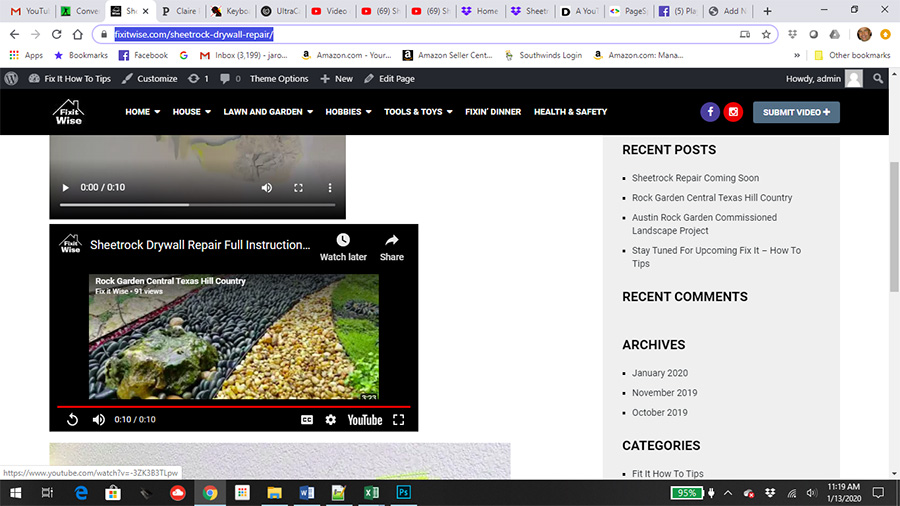
Is #emailMarketing good for your business? Does it really work? I say NO! I’ll prove it below… Spend your time optimizing your website for higher Google Search results.
I rarely look in my spam folder (who does?). Gmail automatically filters what they consider spam emails to that folder. I recently looked in there for an email that I was missing. While there, I noticed that several email lists that I actually would like to receive were being funneled there.
How does a business’s email end up being funneled to the spam folder?
#1 They constantly send too many emails.
#2 They don’t send interesting emails.
#3 It’s easier for their subscribers to hit he spam button in their email client, than it is to follow the links back to the marketer’s website to “Unsubscribe”.
It doesn’t matter how it hapens, it just happens!
WORSE YET – The doamain tied to that email (AKA – your website – the part after the @ sign) gets flagged by Google as a #SpamWebsite
* Google owns Gmail, so they are watching!
Interesting that an email from #MyThemeShop ended up in my spam. This is one of the largest developers of WordPress website themes…. It seems like if they can’t figure it out, no one can.
Screenshots below from my spam folder:
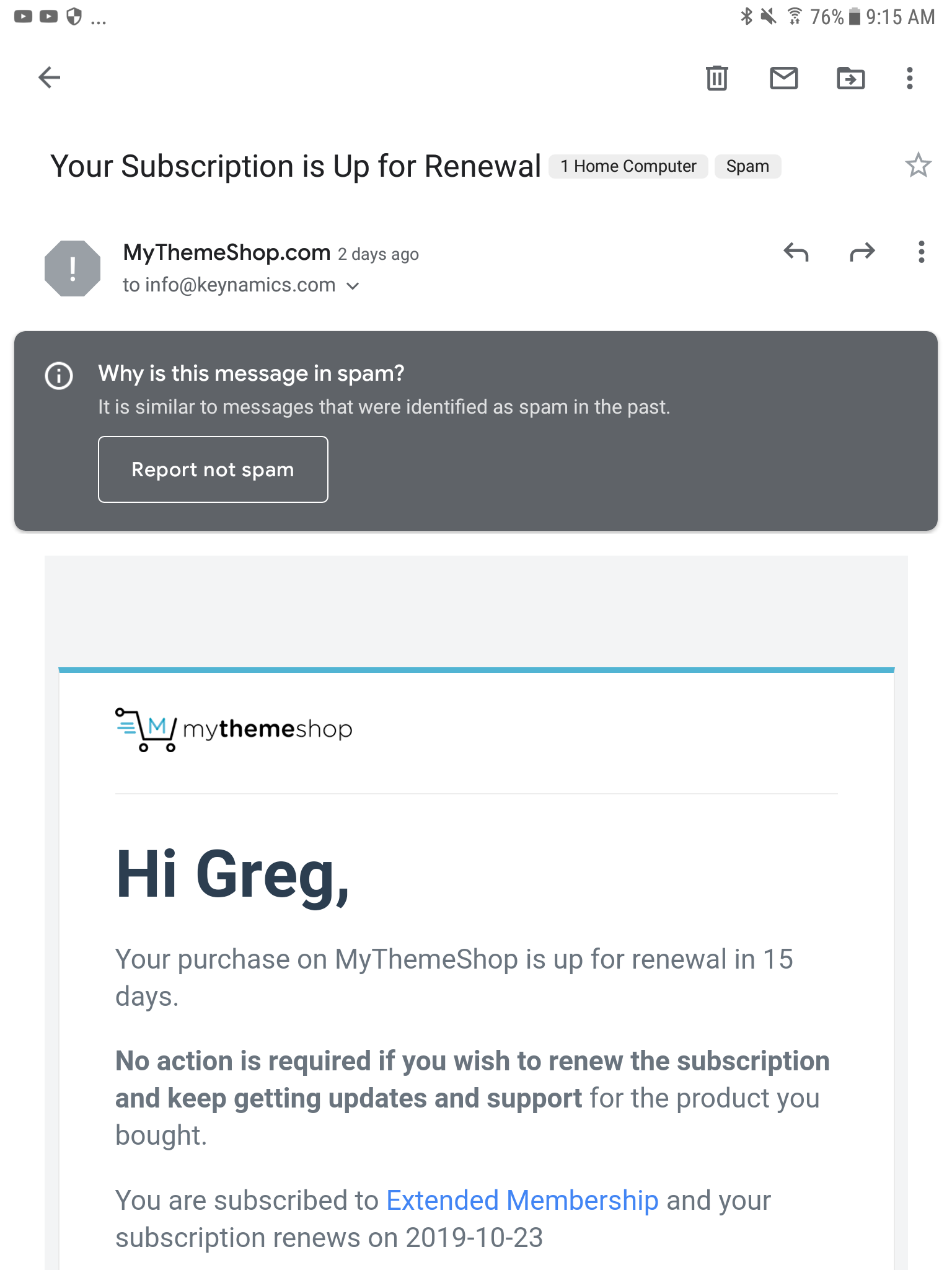
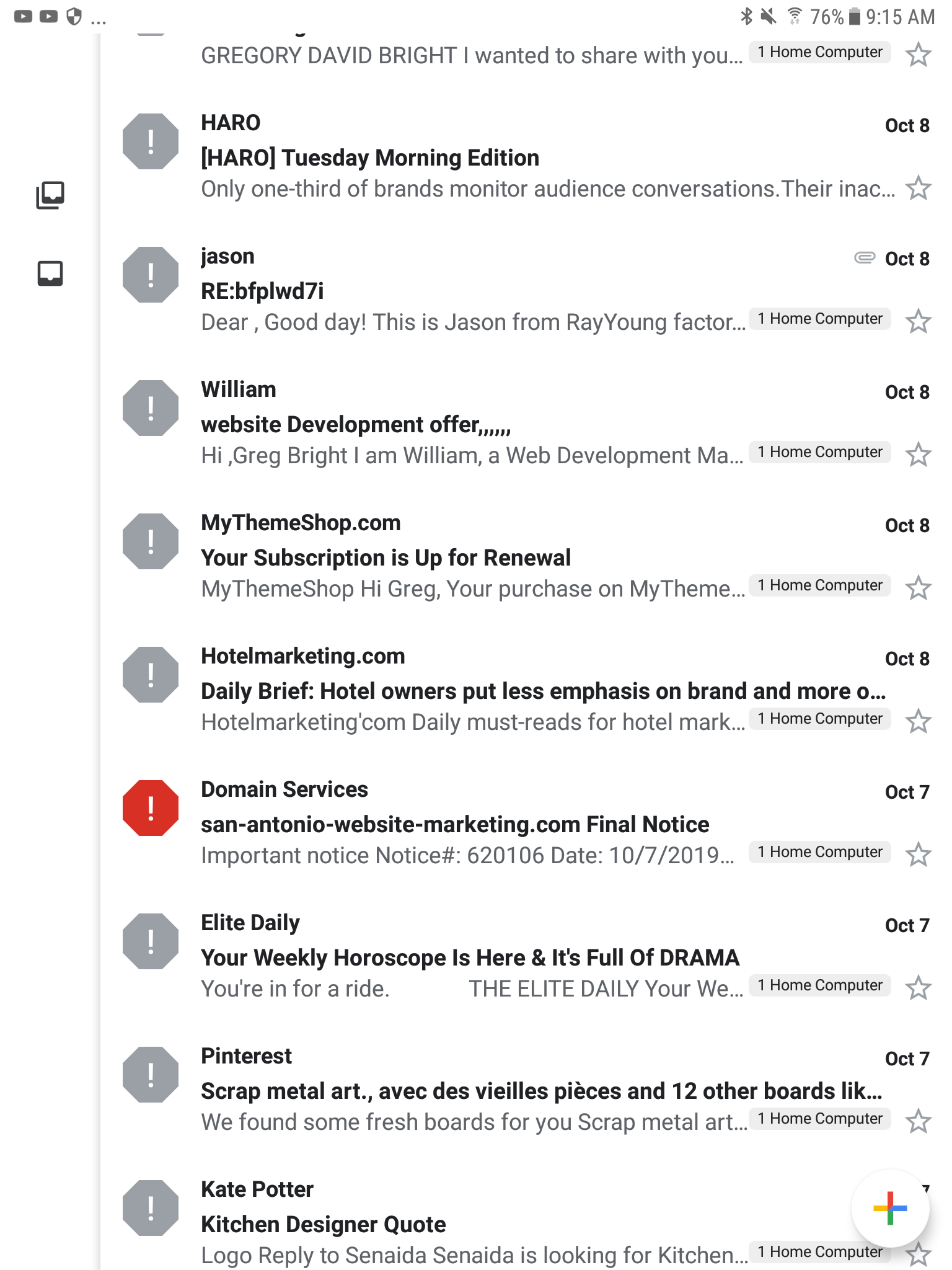
Google Loves Images AND they love fast loading websites. Beautiful, high resolution images make for SLOW loading websites. It’s tricky to balance a high quality image and small file size. Modern phone cameras take beautiful, but HUMONGOUS file sized pictures. Sometimes as large as 5MB and 5,000 pixels wide! There are two desired goals when reducing an image:
1. Reduce the”file size”
2. Reduce the physical dimensions, the actual width and height in pixels.
We’re trying a new Android app from the #GooglePlayStore that got the best reviews:
(we liked it so much, we paid the $12.99 for the premium version)
Photo and Picture Resizer
*
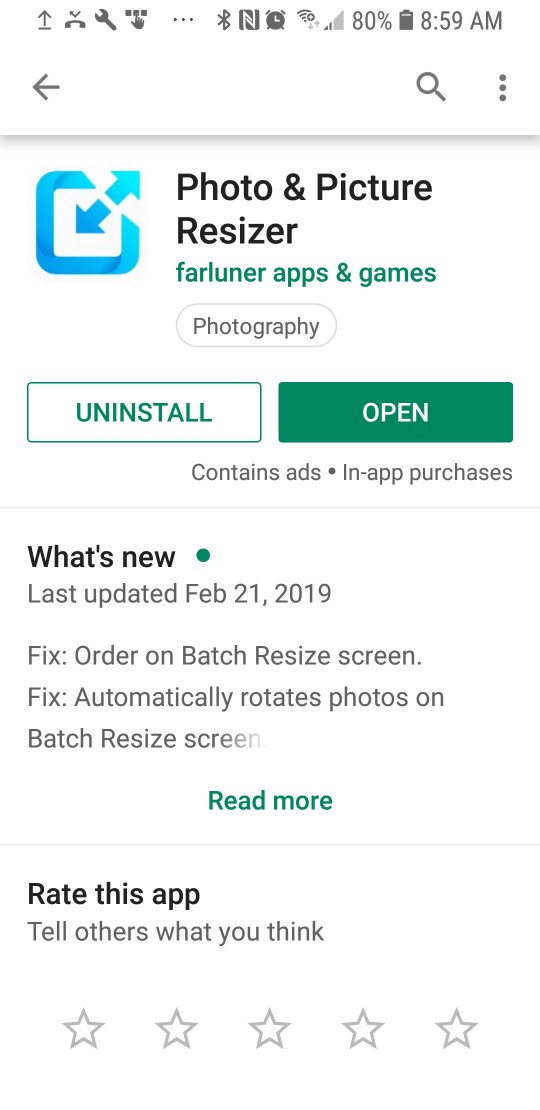
*** We especially like that we can rename the image file name (with relevant keywords of course) right in the app! ***
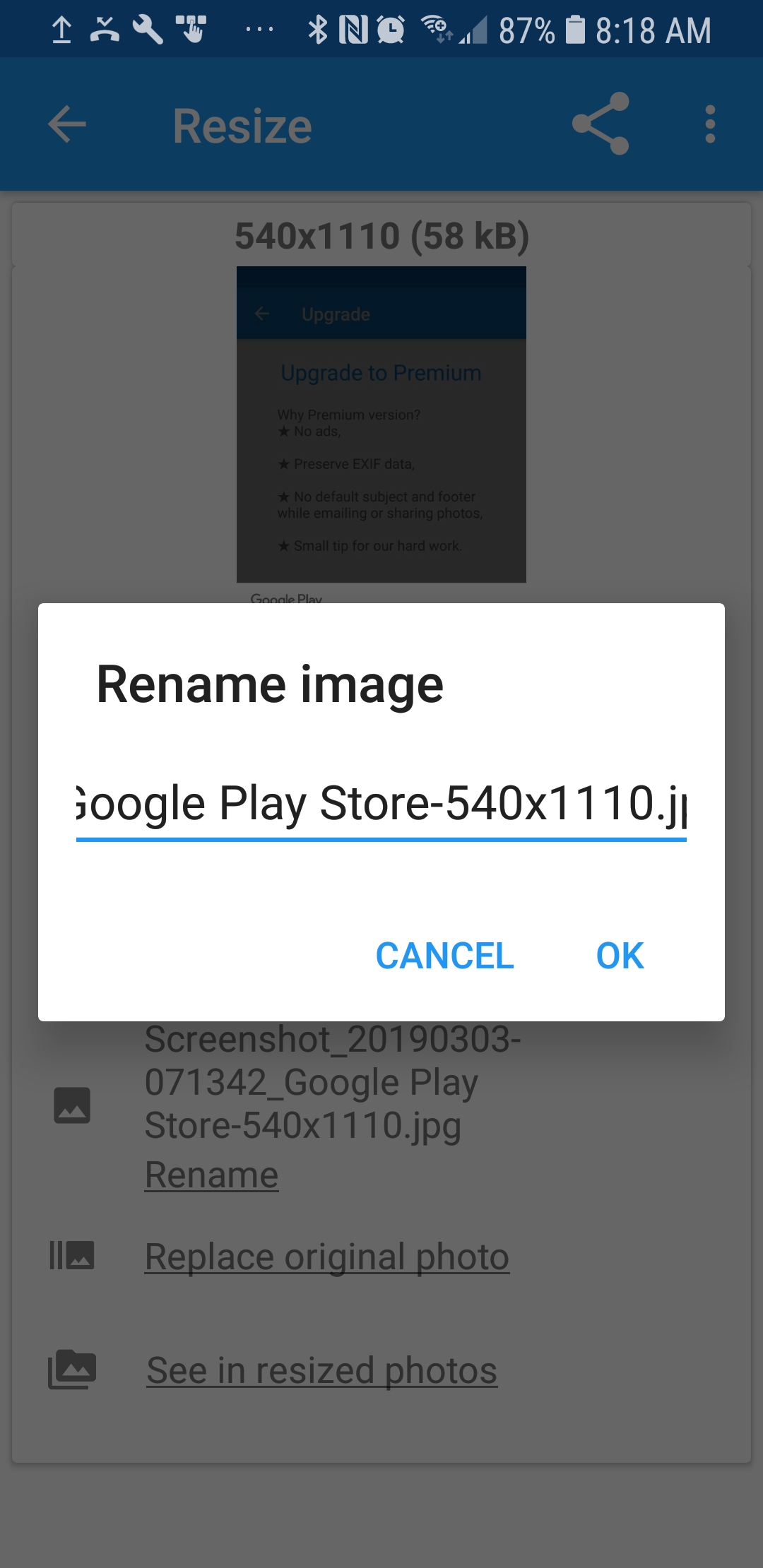
According to their marketing:
Thanks for the great class folks! I appreciated all of your questions and interaction. Good luck in your SEO / Internet Marketing efforts to GROW YOUR BUSINESS ONLINE!
The slides can be download at the link below. they are a PDF file, so you will need Adobe Acrobat Reader to view them.
Download the Google class slides here in PDF format
Super easy image management using a Smartphone, Social media and Google Drive (set your phone to auto Google Photo uploads to the cloud) #GoogleImageSearch
Here’s my system…
1. Capture the moment on new fancy camera phone. Immediately post on Instagram, or Facebook. If time permits, also make a quick blog post from WordPress phone app.
2. Later – it’s a simple review of you social media post (it’s actually a great reminder too) then I just match the date I made the social media post to my automatic#GooglePhotos foler on #GoogleDrive