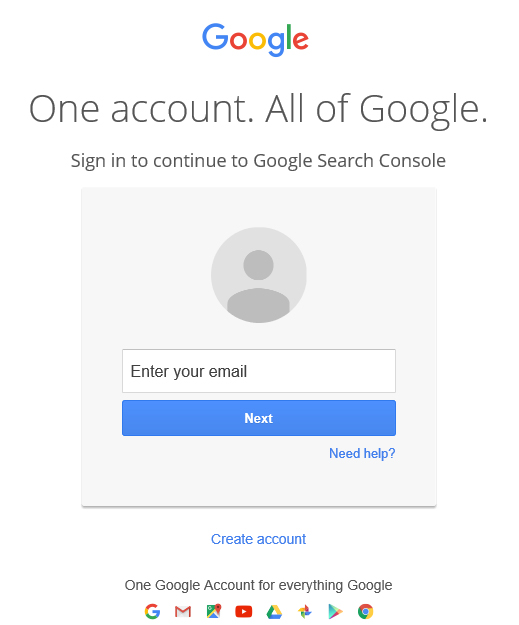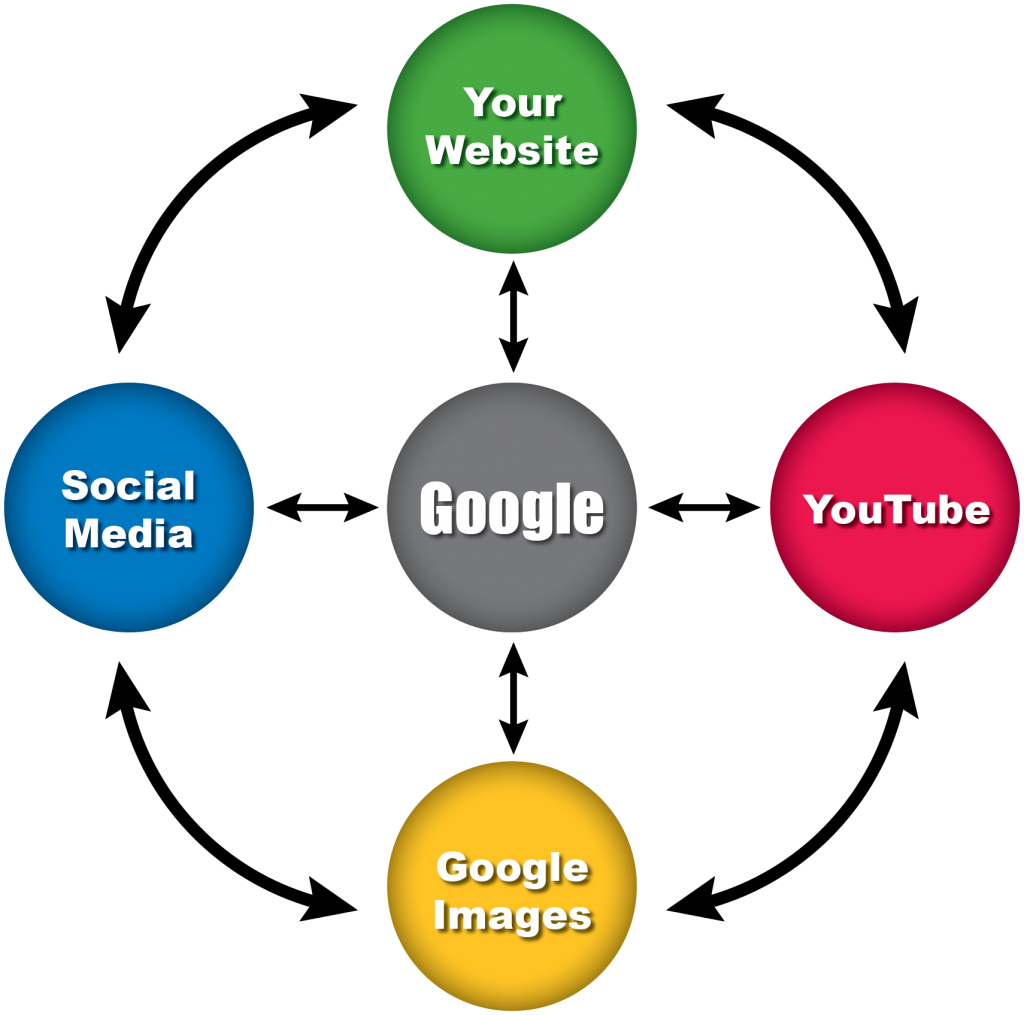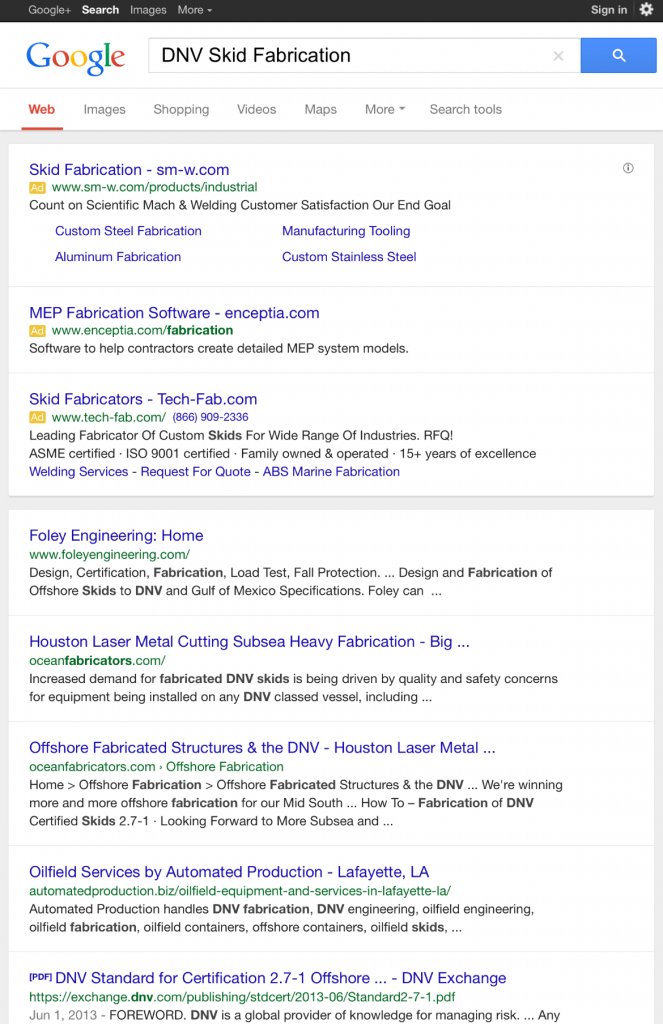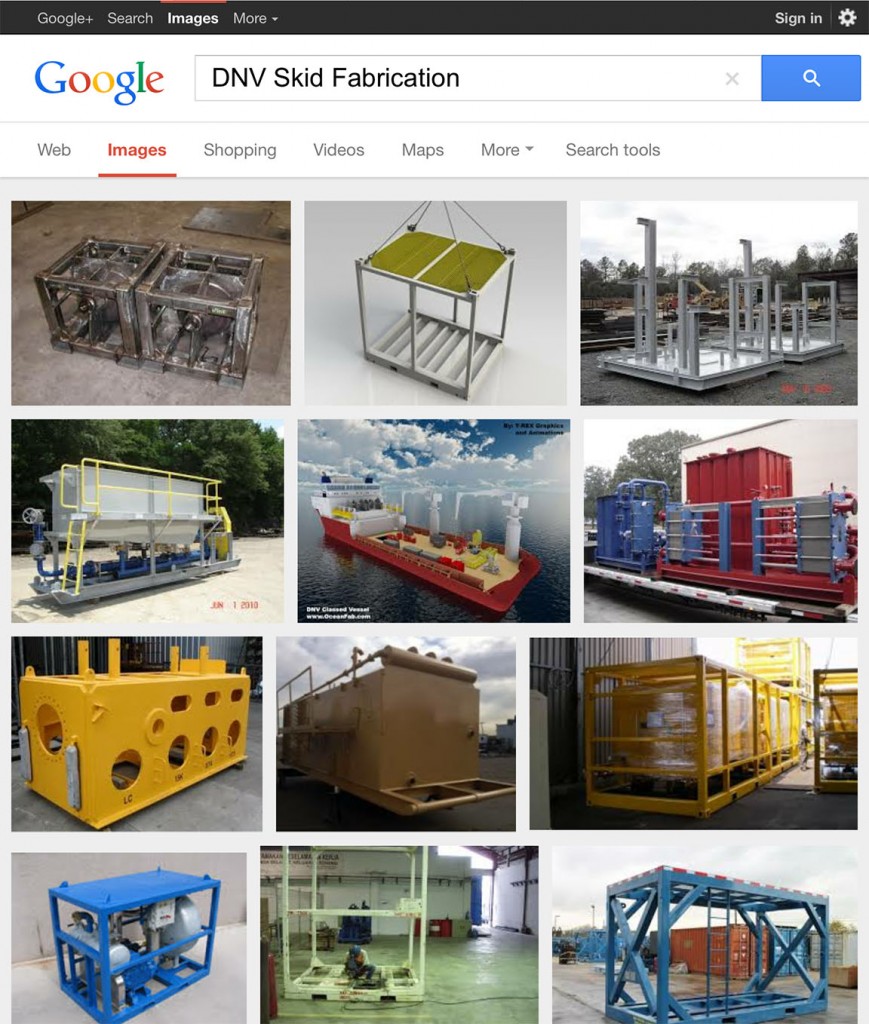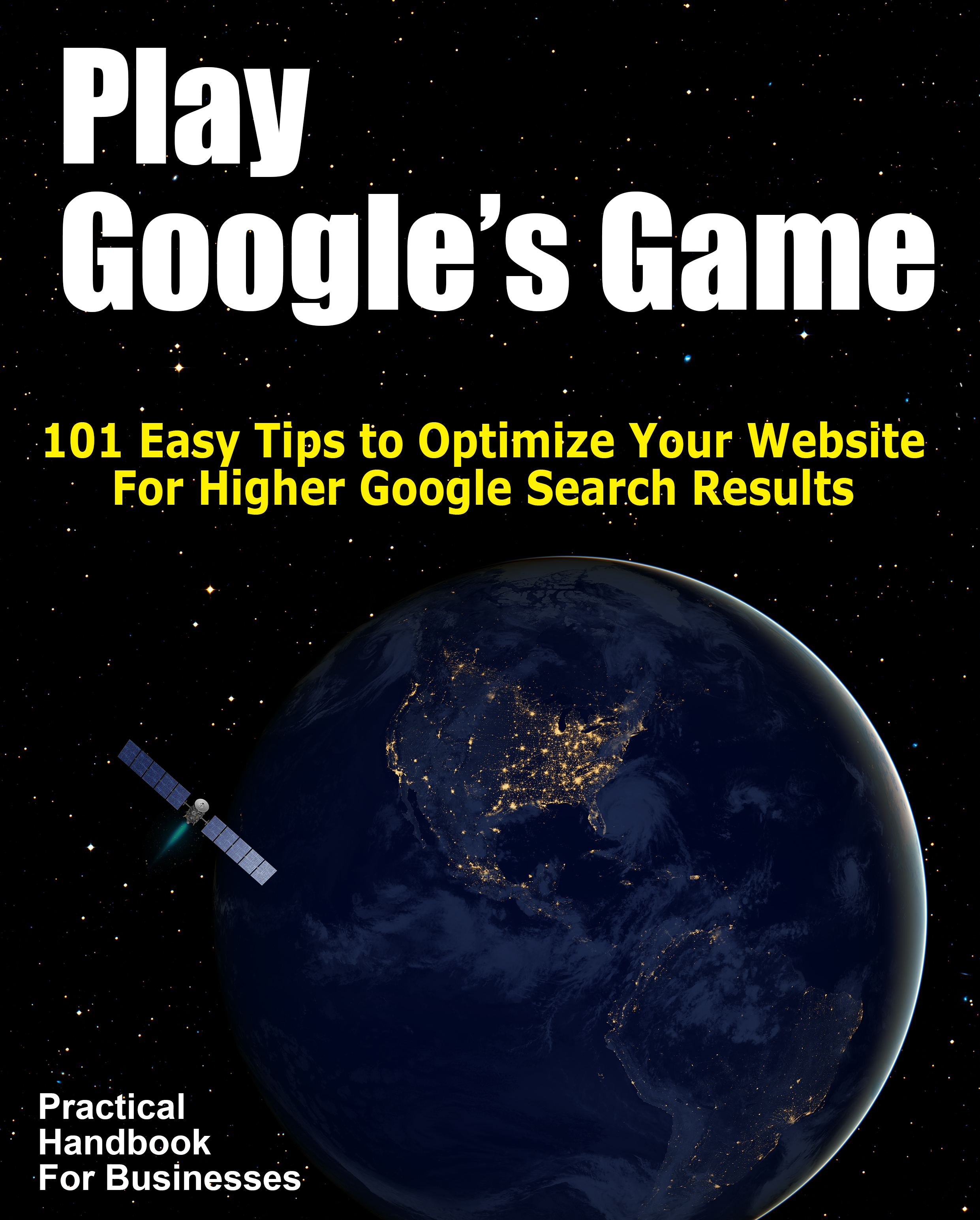Top 10 Resources You Need to Know Before Reading Play Google’s Game
Review and bookmark these great SEO website resources before you start reading our book. You’ll be happy you did.
1. Matt Cutts – Google SEO & Quality Guy – YouTube Channel
www.PlayGooglesGame.com/matt-cutts-youtube-channel
He also has many, many videos on Google’s Channel.
www.PlayGooglesGame.com/google-youtube-channel
2. How Google & SEO Works
www.PlayGooglesGame.com/how-search-engines-work
3. Google Search Console Help
www.PlayGooglesGame.com/google-search-console-help
4. Google Search Console “Dashboard”
www.PlayGooglesGame.com/google-search-console
5. Google’s Quality Guidelines
www.PlayGooglesGame.com/google-quality-guidelines
6. Top 5 SEO Tips Working Right Now
www.PlayGooglesGame.com/best-seo-tip-today
7. Official Google SEO Guide
www.PlayGooglesGame.com/official-google-seo-guide
8. SEO MOZ
www.PlayGooglesGame.com/seo-moz
9. Search Engine Land
www.PlayGooglesGame.com/search-engine-land
10. Get Updates Right From Google
www.PlayGooglesGame.com/google-seo-blog