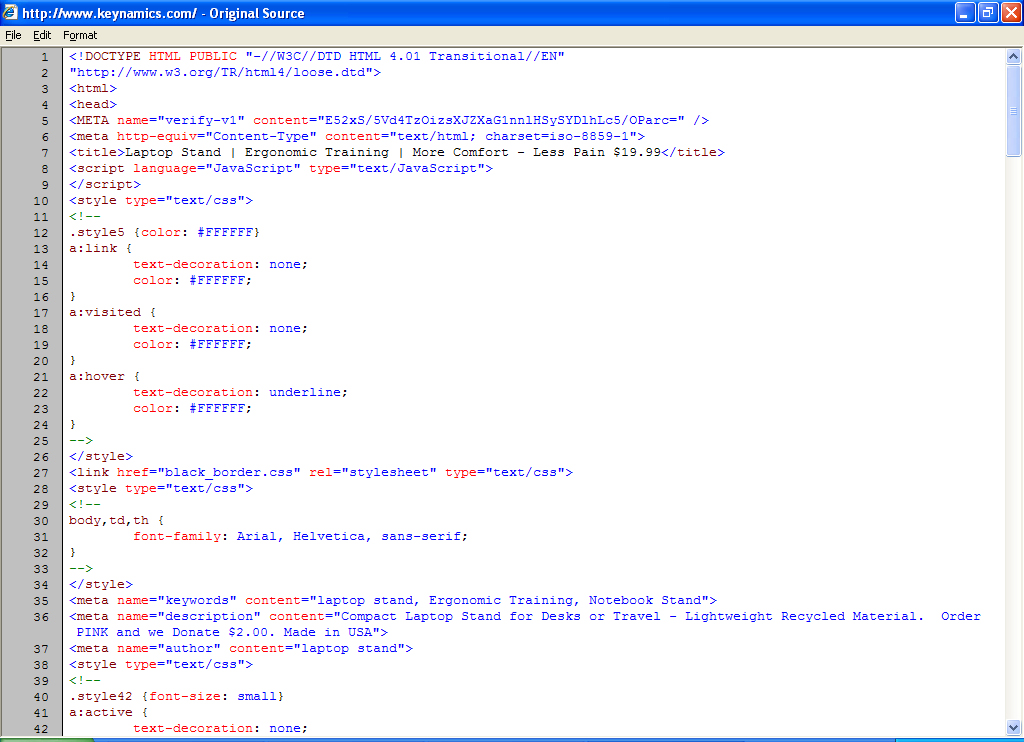Sitemap SEO
Sitemap SEO
The Sitemap is a page listing all of the pages, posts, content and meta data on your website. It keeps track of when your content was last modified and identifies the most important parts of the website.
A sitemap allows Google to easily and accurately Index or rank your website. This is how the search engines determine what your website is all about and how relevant it is for a particular search term. Play Google’s Game and include a sitemap page on your website!
Learn More: For an example of a great plugin for WordPress that automates your sitemap page, please see:
http://www.arnebrachhold.de/projects/wordpress-plugins/google-xml-sitemaps-generator/