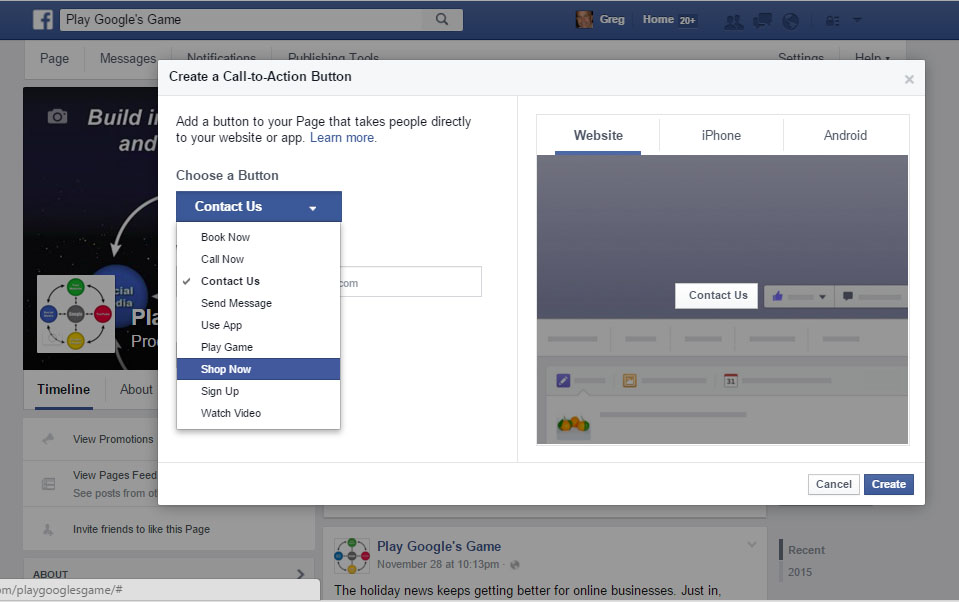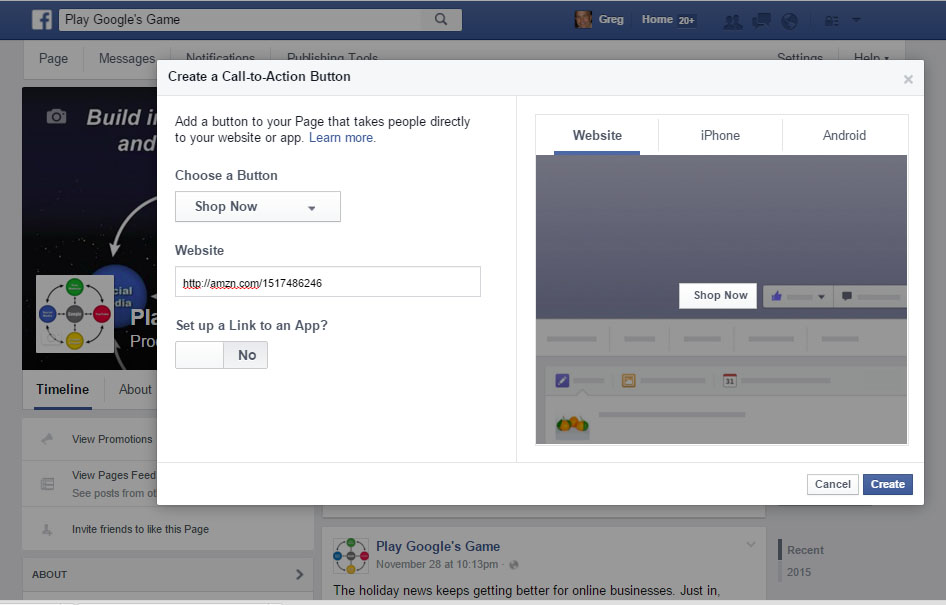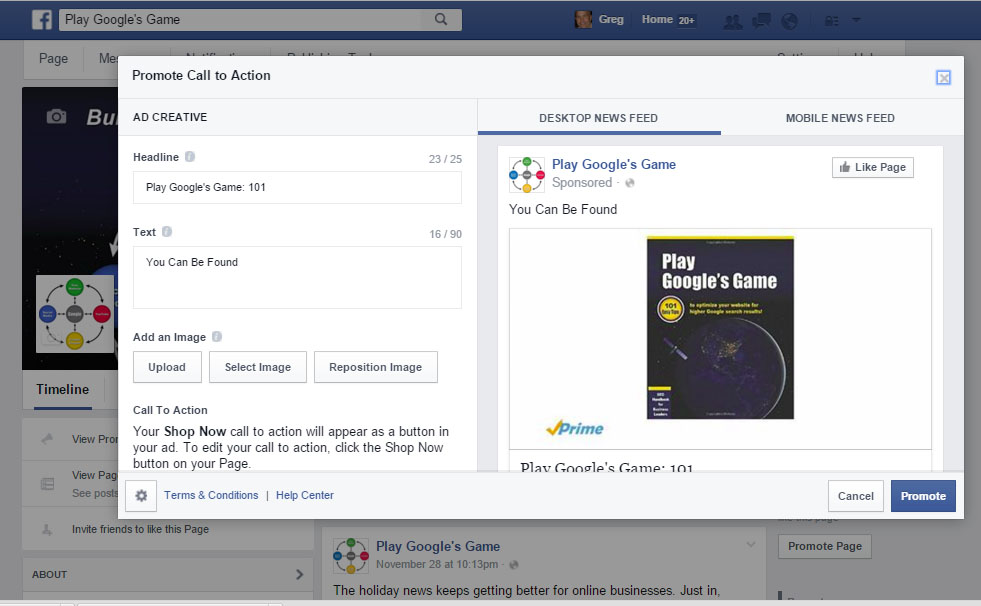Add a Call-to-Action button to Your Facebook Business Page
Marketing 101 teaches us that every promotion should have a Call To Action.Calls to action help drive people from Facebook to take actions that are important to your business (for example – Shop Now). You can now prominently feature a call to action on the cover image of your Business Page at no cost.
Facebook is just rolling this out, so keep in mind that not everyone has this feature yet.
Add a call-to-action button on your Page that directs people to your website (or any other website).
We’ll use our own book and a link to buy it on Amazon for this example.
Go to your Page’s cover photo and click Create Call to Action.
Choose your call to action, and enter the URL for your website. In our case we want people to buy our book, so we selected the call to action button called “shop Now”.
Now simply add your URL. Ours is a direct link to buy our book on Amazon.
You can even promote your Call to Action with an ad. Of course this costs money.
Notice how Facebook pre-populates an image form your landing page in the ad. In our case it’s a picture of our book.