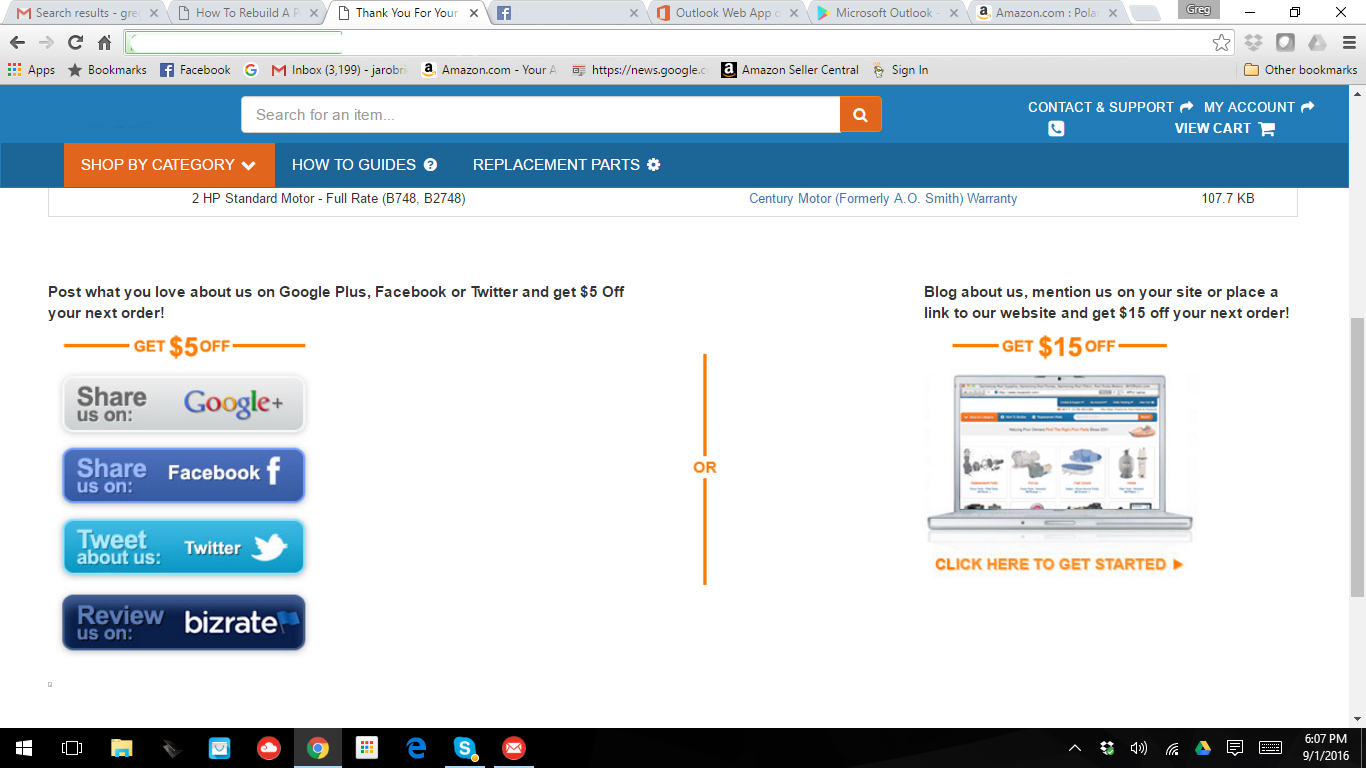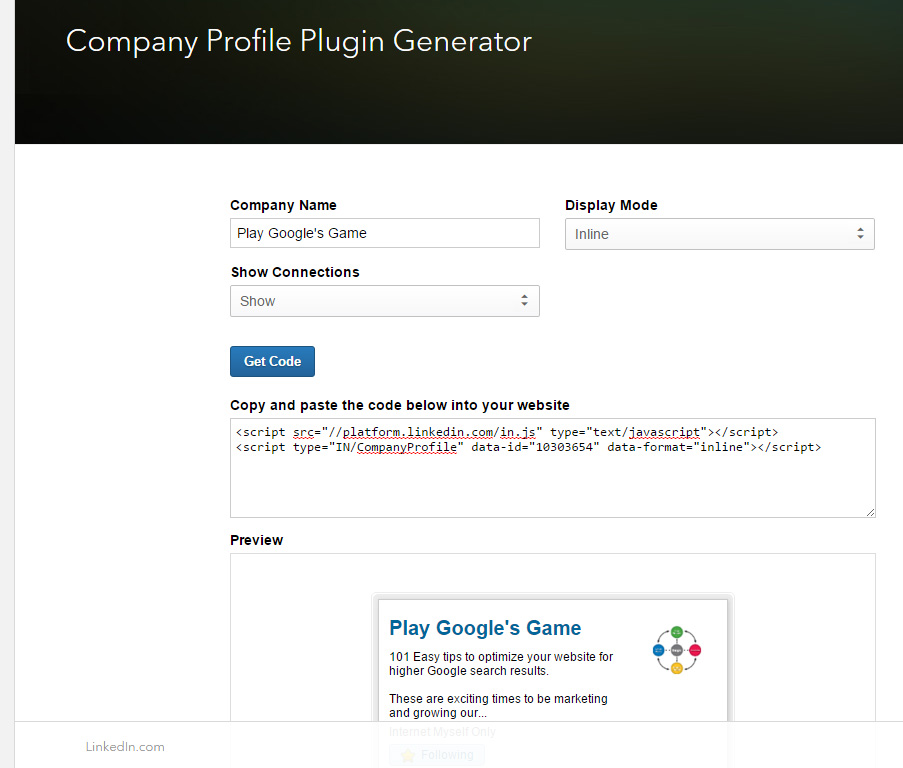Category: Chapter 10 – Facebook… Google is Watching
Facebook 1.6 Billion Users! Google is watching…
Facebook Reaches 1.6 Billion Users! Google is watching…

Linked Source: TechCrunch
Google is watching what we do on Social Media – Like a Hawk!
Give First – Be Amazing
Love it or hate it, you might as well close up shop if you are not going to embrace Facebook and other social Media—end of story!
Irritating Facebook Behavior
Irritating Facebook Posts
Do you irritate your Facebook fans with these top 10 annoyances?
http://hubs.ly/H01w05x0
Facebook Business Page Call To Action Button
Add a Call-to-Action button to Your Facebook Business Page
Marketing 101 teaches us that every promotion should have a Call To Action.Calls to action help drive people from Facebook to take actions that are important to your business (for example – Shop Now). You can now prominently feature a call to action on the cover image of your Business Page at no cost.
Facebook is just rolling this out, so keep in mind that not everyone has this feature yet.
Automate Posts to All of Your Social Media Platforms
Automate Social Media Posts to Facebook, Twitter, LinkedIn
We all have businesses to run right? We know that Google is watching social media like a hawk! Therefore, we have to be there – sharing our industry knowledge.
The article below suggests two methods to automate your social media posts.
- Use a Software and services like HootSuite to make one post and Hootsuite distributes it everywhere for you.
- Completely outsource the task to a virtual assistant (it’s cheaper than you think).
Both methods will simplify your life, allowing you to focus more on creating that awesome content that Google loves.
http://socialana.com/put-social-media-networking-strategy-autopilot/#.VliFDPmrTIV
Google+ Plus Badge For Your Website
Adding a Google+ Badge to Your Website
A Google+ Badge permits visitors to interact with your Google+ Company Page directly from the badge itself. There are a couple of ways to accomplish this and you can read more from Google here.
The Screenshot for our website below shows all 4 of our Social Media Badges on the right column.
However, the minimum code required to render a Google+ badge on your website is one JavaScript include and a badge tag.
Add Your Linkedin Company Page Badge and Follow Button to Your Website
Add Your Linkedin Company Page Badge & Follow Button to Your Website
Direct your website visitors to your LinkedIn company profile page with a badge and follow button all together.
Click: https://developer.linkedin.com/plugins/company-profile
Type in your company name, decide which layout you want and copy the code to embed into your website.
Add a LinkedIn Follow Button
Owners of LinkedIn Company Pages can add a Follow button to their website. Make it easy for LinkedIn members to follow you. When a LinkedIn member clicks the Follow button, they’ll automatically follow your company on LinkedIn.
The process to get the code is the same as the Badge above.
Linkedin Tips for Compelling Company Updates
Linkedin Tips for Compelling Company Updates
Daily company updates is a great way to start conversations, and inspire word of mouth for your Linkedin Company business page.
FaceBook IS A Search Engine
Facebook claims it has indexed two Trillion posts. That’s a lot of searchable information. Is your business on Facebook yet? http://www.wsj.com/articles/facebook-takes-aim-at-search-again-1445552264