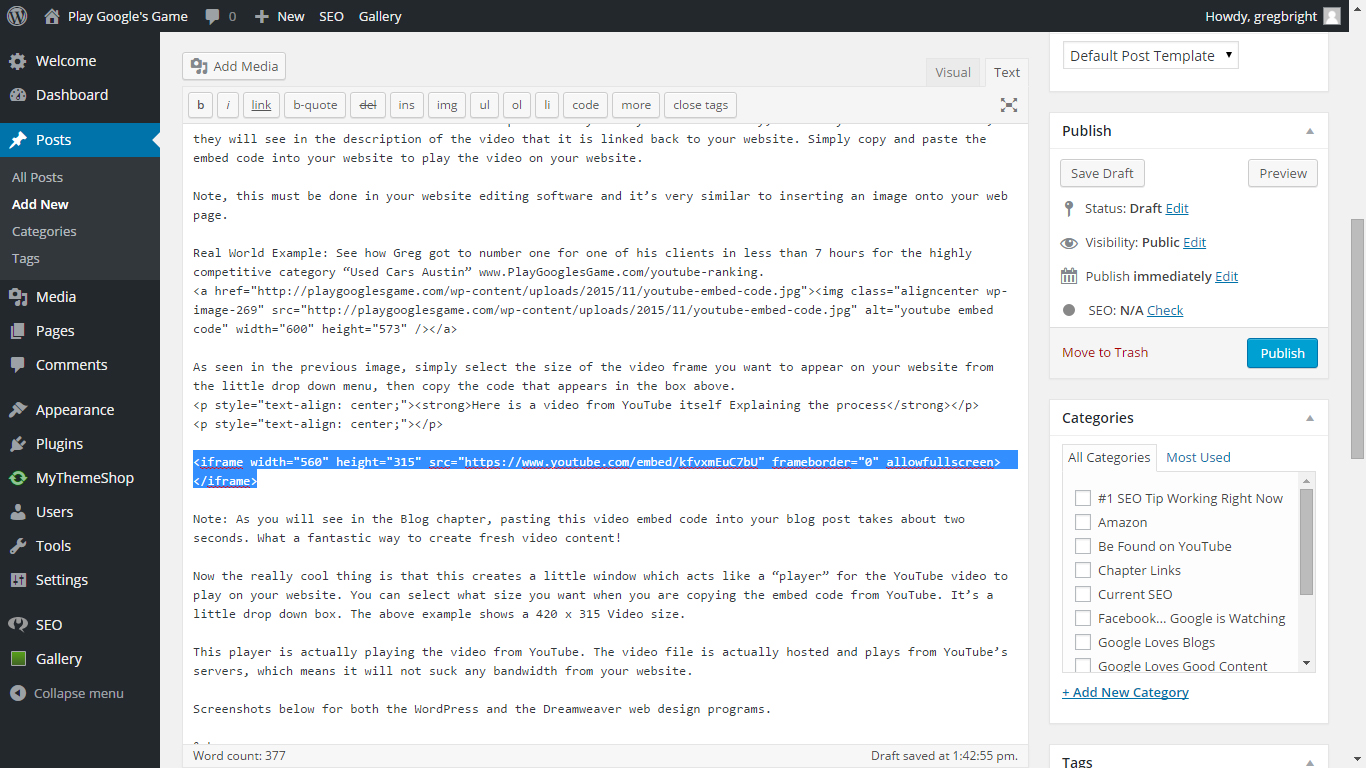YouTube Embed Code – Copy & Paste to Play the Video on Your Website
Embedding your YouTube video into you website is the final step completes the circle and is super important. The next time the Google spiders scan your website, they will pick up this code indicating to them that you have embedded a video that has a title and description with your keywords. Conversely, when they scan YouTube itself, they will see in the description of the video that it is linked back to your website. Simply copy and paste the embed code into your website to play the video on your website.
Note, this must be done in your website editing software and it’s very similar to inserting an image onto your web page.
Real World Example: See how Greg got to number one for one of his clients in less than 7 hours for the highly competitive category “Used Cars Austin” www.PlayGooglesGame.com/youtube-ranking.
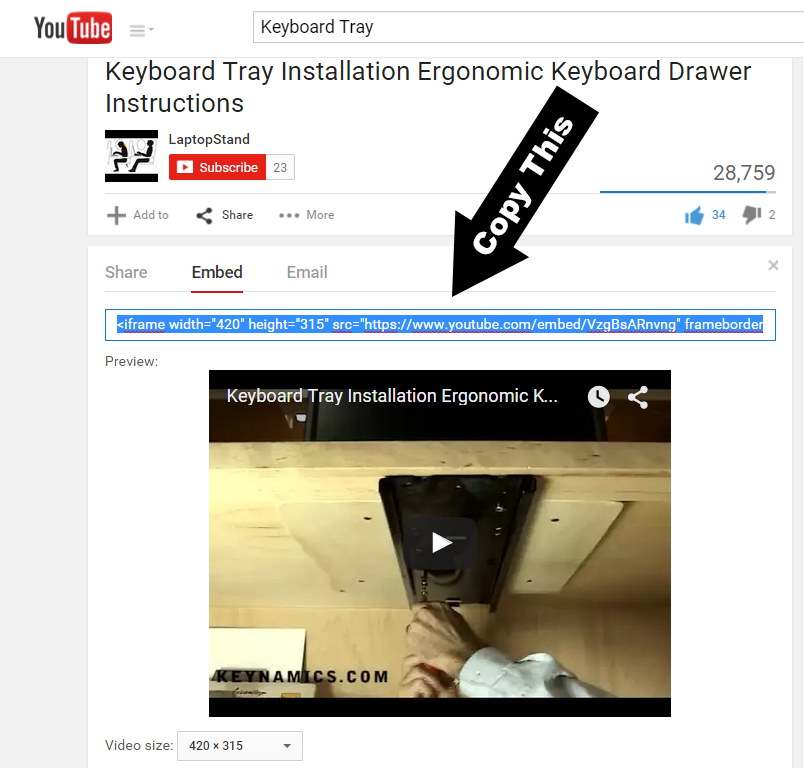
As seen in the previous image, simply select the size of the video frame you want to appear on your website from the little drop down menu, then copy the code that appears in the box above.
Here is a video from YouTube itself Explaining the process
Note: As you will see in the Blog chapter, pasting this video embed code into your blog post takes about two seconds. What a fantastic way to create fresh video content!
Now the really cool thing is that this creates a little window which acts like a “player” for the YouTube video to play on your website. You can select what size you want when you are copying the embed code from YouTube. It’s a little drop down box. The above example shows a 420 x 315 Video size.
This player is actually playing the video from YouTube. The video file is actually hosted and plays from YouTube’s servers, which means it will not suck any bandwidth from your website.
Screenshots below for both the WordPress and the Dreamweaver web design programs.
Here’s how to embed a video:
Click the Share link under the video.
Click the Embed link.
Copy the code provided in the expanded box.
Paste the code into your blog or website.